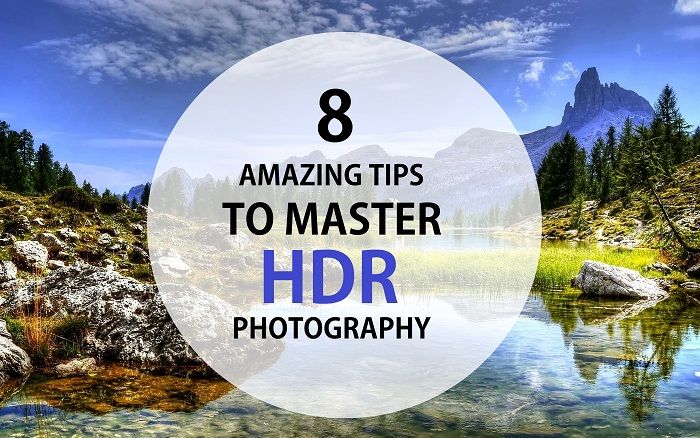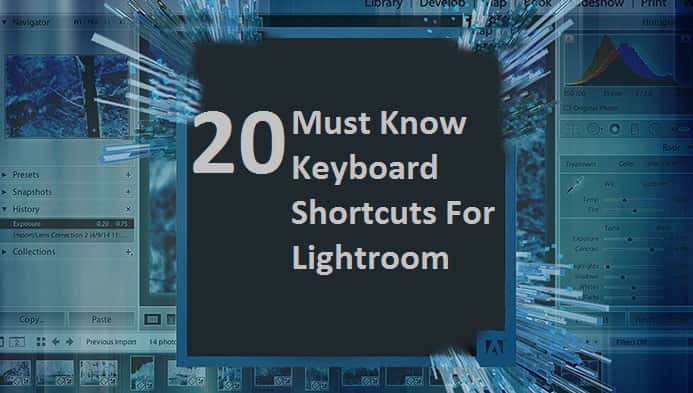Editing plays a pivotal role in professional photography, transforming raw images into polished works of art that align with the photographer’s vision and the client’s expectations. While capturing the perfect shot is crucial, post-processing allows photographers to enhance colors, adjust lighting, correct imperfections, and bring out the best in every image.
When considering how long it takes a professional photographer to edit batch photos, several factors come into play, including the complexity of the shoot, the photographer’s style, the type of editing required, and the number of images involved. Understanding this process is key to setting realistic expectations for both photographers and their clients, as it reflects the skill, attention to detail, and creative decisions that go into the final product.
Table for Estimated Time to Edit Batch Photos by Professional Photographer
| Editing Type | Number of Photos | Estimated Time | Factors Affecting Time |
| Basic Editing (Color correction, cropping) | 50 | 30–60 minutes | Photo quality, presets or automation tools used |
| 100 | 1.5–2 hours | ||
| 500 | 5–8 hours | ||
| Advanced Editing (Retouching, skin smoothing) | 50 | 2–3 hours | Complexity of retouching, experience |
| 100 | 5–6 hours | ||
| 500 | 2–3 days | ||
| Creative Edits (Special effects, composites) | 50 | 3–5 hours | Level of creativity and customization |
| 100 | 1 day | ||
| 500 | 3–5 days |
Why editing time varies widely
The time it takes a professional photographer to edit photos can vary widely, and understanding why this is the case is essential for both photographers and clients. Editing time is influenced by several factors, including the complexity of the shoot, the desired style of the final images, the level of retouching required, and the number of photos that need to be processed.
A wedding photographer, for example, may spend hours perfecting a single image for a portrait, while a commercial photographer might focus more on color correction and consistency across hundreds of product shots. Additionally, the photographer’s experience, workflow, and the specific tools they use can all impact how long the editing process takes. As a result, it’s crucial to recognize that there is no one-size-fits-all answer to the question of how long editing takes, as it depends on the unique demands of each project.
The significance of understanding editing timelines for clients and photographers.
Understanding editing timelines is crucial for both clients and photographers, as it sets expectations and helps manage the workflow efficiently. For photographers, knowing how long post-processing will take allows them to allocate sufficient time for each project and avoid overloading their schedules. It also ensures they can maintain the quality of work that clients expect.
For clients, having a clear understanding of editing timelines is essential to avoid frustration or disappointment. When clients are aware of how much time goes into the editing process, they can appreciate the effort and precision involved. It also helps them plan for the final delivery of their photos, whether it’s for a personal event, business use, or publication.
What are the Factors Influencing Editing Time?
What are the Type of Photography: Differences in Time Between Events?
Weddings
Wedding photography often requires the longest editing time due to the volume of images and the variety of scenes captured throughout the event. Photographers need to sort through hundreds or even thousands of photos, selecting the best ones, retouching portraits, and enhancing details from different parts of the day (ceremony, reception, candid moments). Color correction, skin retouching, and creative adjustments are also common in wedding photo editing, which adds to the time.
Portraits
Portrait photography typically involves fewer images compared to weddings, which can make the editing process quicker. However, portrait retouching often requires meticulous attention to detail. Photographers focus on refining lighting, skin tones, and background elements, and may use advanced techniques for airbrushing or removing distractions. The editing time for portraits may still vary depending on the style of shoot (e.g., family, corporate headshots, or fashion).
Commercial Shoots
Commercial photography, which often includes product, fashion, or advertising photography, generally requires a high level of precision in editing. The process may include color correction, background removal, and even complex compositing to ensure the images are polished and ready for marketing purposes. The amount of time spent editing commercial images depends on the complexity of the shoot, the number of products or models involved, and the level of retouching needed to meet the client’s standards.
Complexity of Edits
The time it takes a professional photographer to edit photos is greatly influenced by the complexity of the edits required. The editing process can range from simple adjustments to advanced retouching, and the level of detail involved will directly affect the timeline.
Basic Adjustments
These are the foundational edits that most photographers will do on every image. Basic adjustments typically include exposure correction, color balance, white balance, and contrast adjustments. Photographers also ensure the overall image looks sharp and clear. These edits are relatively quick and may take only a few minutes per image, especially if the photographer has already pre-configured settings or uses batch processing tools for similar photos (e.g., from a portrait session or an event).
Advanced Retouching
When photos require more detailed editing, such as advanced skin smoothing, object removal, or creative effects, the editing process becomes more time-consuming. Skin smoothing and blemish removal, for example, can involve careful attention to detail to ensure a natural, polished look. Removing distracting objects from the background or correcting minor imperfections requires precise work, especially in product or fashion photography. Creative effects, like adding artistic filters, compositing images, or altering backgrounds, can significantly extend the editing timeline. These types of edits demand a higher level of skill and a longer amount of time to ensure a high-quality final result.
Volume of Photos: How the Number of Photos Impacts the Timeline (Batch vs. Individual Editing)
The volume of photos taken during a shoot is a critical factor in determining how long it will take a professional photographer to edit images. The more photos there are to process, the more time and effort is required. Photographers typically approach editing differently based on the number of images they need to edit, choosing between batch processing and individual editing
Batch Editing
For shoots with a large volume of photos, such as weddings, events, or commercial product photography, batch editing can significantly streamline the process. Batch editing involves applying the same adjustments to a large group of images at once. This includes basic edits like exposure correction, white balance adjustments, and color grading, which can be quickly applied to multiple photos at the same time using software tools. While batch editing saves time, it is best suited for images that share similar lighting and conditions. This method can cut down the editing time considerably but may not be suitable for more complex adjustments that require fine-tuning for each individual image.
Individual Editing
: In contrast, when the shoot involves a smaller number of images, or when each photo requires personalized adjustments—such as intricate retouching, creative effects, or detailed corrections—individual editing becomes necessary. This process is far more time-intensive, as each image is treated as a unique case. Photographers spend more time adjusting each image’s exposure, color, and details to ensure it meets the client’s expectations. For portrait sessions, commercial shoots, or any type of session requiring high levels of customization, individual editing allows photographers to perfect each image but extends the editing timeline.
Client Expectations: Tailoring Edits to Specific Requests and Artistic Styles
Client expectations are a significant factor in determining the time it takes for a professional photographer to edit photos. Every client may have different preferences regarding the final look and feel of their images, and photographers often tailor their edits to meet these specific requests. Customizing edits to match a client’s vision or artistic style can add extra time to the editing process.
Specific Requests
Clients may have particular preferences for their images, such as adjusting the color tones, emphasizing certain elements in the frame, or applying unique effects. For instance, some may want a more natural, muted look, while others may prefer a vibrant, high-contrast style. These requests may require more time as the photographer ensures each image aligns with the client’s desired aesthetic. Additionally, some clients may request specific retouching, such as removing blemishes, smoothing skin, or enhancing details, which adds another layer of customization and time to the process.
Artistic Styles
Many photographers have a signature style that they incorporate into their work, but clients often have their own vision as well. For example, a couple might want wedding photos with a vintage or film-inspired look, while a business may prefer clean, sharp, and modern product photos. Aligning the edit with the client’s requested artistic style can require the photographer to adjust contrast, saturation, color grading, and even experiment with different filters or digital techniques. The more specialized or artistic the style, the longer it can take to ensure the images meet the client’s expectations.
Tools and Experience
The tools a photographer uses and their level of experience play a pivotal role in determining how quickly and efficiently they can edit photos. Advanced software and editing techniques, combined with a photographer’s expertise, can significantly impact the time required to process images.
Role of Advanced Software Like AI in Speeding Up Processes
Modern editing software, including AI-powered tools, has revolutionized the photo editing process, enabling photographers to complete tasks that once took hours in just a fraction of the time. Programs like Adobe Lightroom and Photoshop use machine learning and AI algorithms to automate many aspects of the editing process, such as auto-correcting exposure, color grading, and even retouching faces. AI tools can also quickly remove backgrounds, eliminate distractions, and apply preset filters, speeding up routine edits and reducing the need for manual adjustments. For large volumes of photos, these tools can save significant time, allowing photographers to focus on more detailed or creative aspects of editing.
How a Photographer’s Expertise Affects Efficiency
A photographer’s experience and skill level directly influence how efficiently they can edit photos. Seasoned photographers know how to navigate editing software quickly, make adjustments with precision, and apply their techniques to achieve the desired outcome. Their ability to quickly assess which edits are necessary for each photo, as well as their familiarity with shortcuts and workflow optimization, allows them to work faster without compromising quality. Experienced photographers also have a clear understanding of the client’s needs, which helps them make decisions quickly and avoid unnecessary revisions, further streamlining the editing process.
Steps in the Editing Process
The editing process is an essential part of a photographer’s workflow, involving multiple stages to refine raw images into a polished final product. The time it takes to complete these steps can vary based on the complexity of the shoot, the volume of images, and the photographer’s experience. Here’s an overview of the key stages in the editing process:
Culling: Selecting the Best Shots
The first step in editing is culling, which involves reviewing all the photos taken during a shoot and selecting the best ones. Photographers discard blurry, poorly lit, or duplicate images and narrow down the selection to the most impactful shots. This step can be time-consuming, especially for large shoots like weddings or events, as it requires a keen eye to identify the images that tell the best story or showcase the desired quality. Culling is crucial to ensure that only the strongest images move forward to the next stages of editing.
Basic Adjustments: Exposure, Color Correction, and Cropping
Once the best shots are selected, photographers begin basic adjustments. This includes fixing exposure issues, adjusting white balance, and correcting colors to ensure the images look natural and well-balanced. Cropping is also done to improve composition or remove distractions. These adjustments are typically done on all the selected images, which can be time-consuming if there are many photos to process. However, modern software allows batch editing, which helps speed up this step when similar adjustments are needed across multiple images.
Culling: Selecting the BeDetailed Retouching: Skin Corrections, Background Fixes, and Creative Enhancementsst Shots
This step involves more advanced editing techniques to refine the image further. Photographers may perform skin retouching, such as smoothing skin tones, removing blemishes, or softening wrinkles for portrait sessions. For product photography or other types of shoots, detailed retouching could include removing unwanted objects, fixing backgrounds, or correcting lighting discrepancies. Creative enhancements, like adding filters, color grading, or artistic effects, are also applied in this stage. Detailed retouching can be the most time-intensive step, as it requires careful attention to detail to ensure the final image looks polished and natural.
Final Output: Resizing, Sharpening, and Formatting for Delivery
Once the edits are complete, the final step is preparing the images for delivery. This includes resizing images to the appropriate dimensions for print or online use, applying final sharpening to ensure clarity, and exporting them in the correct file format (JPEG, PNG, TIFF, etc.). This step ensures that the images are optimized for the client’s intended use, whether for social media, printing, or a website. The final output step is typically quick but crucial to ensure that the images maintain their quality across different platforms.
What are the Challenges in Photo Editing For a Professional Photographer?
Photo editing is a complex and time-consuming process, and photographers often face several challenges that can impact the amount of time it takes to deliver the final product. Below are some common hurdles in photo editing and how they affect the editing timeline:
Balancing Speed and Quality
One of the most significant challenges in photo editing is finding the right balance between speed and quality. Clients expect high-quality, polished images, but photographers often have tight deadlines, especially for large events or commercial projects. Rushing through the editing process can lead to mistakes, missed details, or a lower-quality result, while spending too much time on each image can lead to delays in delivery. Photographers must develop a workflow that allows them to meet deadlines without sacrificing the integrity and creativity of their work. Achieving this balance often requires experience, good time management, and the use of efficient editing tools.
Handling Client Revisions
Client revisions can also complicate the editing timeline. Sometimes clients may request changes to the original edits, whether it’s adjusting the color grading, retouching specific elements, or even altering the overall look of the images. While revisions are part of the process, multiple rounds of changes can significantly increase the amount of time needed to complete the project. If the client is unclear about their vision or frequently changes their preferences, this can lead to a back-and-forth that prolongs the editing process. Clear communication from the outset, along with an understanding of client expectations, can help minimize the need for extensive revisions.
Managing Large-Scale Projects Effectively
For large-scale projects, such as weddings, corporate events, or commercial shoots, managing the volume of photos and ensuring consistency across all images can be overwhelming. These types of projects often involve hundreds or even thousands of photos that need to be edited individually or in batches. Organizing the workflow, maintaining a structured approach to editing, and using batch-processing tools are essential for managing large projects efficiently. However, even with the best tools, the sheer volume of images can lead to longer editing times. Photographers must be prepared for the time commitment required and ensure they have the right systems in place to avoid burnout and meet deadlines.
Tools and Techniques to Improve Efficiency
To streamline the photo editing process and reduce the amount of time spent on each image, professional photographers rely on a variety of tools and techniques. These tools help speed up repetitive tasks, while still maintaining high standards of quality and precision. Below are some common tools and techniques that can improve editing efficiency:
Use of Presets and Batch Editing for Faster Workflows
One of the most effective ways to speed up the editing process is by using presets and batch editing. Presets are pre-defined settings that apply a specific look or adjustment (such as exposure, contrast, or color grading) to an image with just one click. Photographers can create their own presets or purchase ones tailored to their style, allowing them to apply consistent edits across many photos quickly. Batch editing, which enables the photographer to apply these presets to multiple images at once, is especially useful for large events or shoots with many similar images, such as weddings or product photography. By automating these repetitive tasks, photographers can focus their energy on more detailed, creative edits.
AI-Assisted Tools for Repetitive Tasks
AI-assisted tools are becoming an essential part of modern photo editing. These tools use artificial intelligence and machine learning algorithms to automate time-consuming tasks, such as enhancing skin tones, removing backgrounds, or applying color corrections. For example, programs like Adobe Photoshop’s “Content-Aware Fill” or Lightroom’s AI-based features can quickly remove unwanted objects or correct imperfections without requiring manual intervention. AI can also help with tasks like image sharpening, noise reduction, and even selecting the best photos (through AI-driven culling). These tools reduce the time spent on repetitive editing tasks and allow photographers to focus on more complex, creative adjustments.
Manual Touch-Ups for Precision and Quality
While presets and AI tools are incredibly helpful, there are times when manual touch-ups are necessary to ensure the highest quality. Certain adjustments, such as skin retouching, fine-tuning lighting, or correcting minor flaws, require a more hands-on approach. Manual touch-ups allow photographers to maintain complete control over the final image, ensuring that every detail is perfected. For example, subtle skin corrections or intricate object removal may be best handled with precision by hand rather than relying on automated processes. These manual edits, though time-consuming, are critical for achieving professional-quality results, especially for portrait sessions, fashion shoots, or commercial work.
FAQ
How Do Professionals Edit Photos in Bulk for Free?
Professionals use free tools like GIMP, IrfanView, and Photoscape for bulk editing, offering features like resizing, cropping, and filters, delivering reliable results for cost-effective photo editing.
Conclusion
In conclusion, the amount of time it takes for a professional photographer to edit photos is influenced by several key factors, including the type of photography, the complexity of edits, the volume of images, and the tools used in the process. Additionally, client expectations, the photographer’s experience, and the challenges posed by revisions or large-scale projects can all impact editing timelines.
Despite the time investments required, high-quality edits are essential to creating stunning, professional images that meet client expectations. Whether it’s through meticulous retouching, creative adjustments, or the use of advanced editing tools, the final product is a reflection of the photographer’s skill and attention to detail. While faster editing may be desirable, it’s crucial to remember that rushing the process can compromise quality. Investing time into the editing process ensures that the final images align with the client’s vision and showcase the photographer’s expertise.