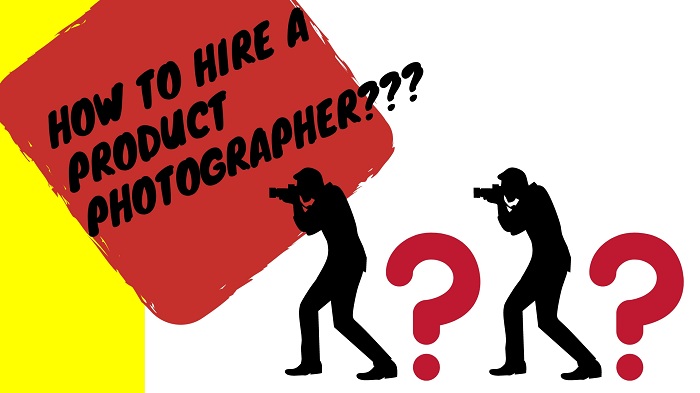Where to bulk edit photos efficiently? In today’s fast-paced digital world, managing large volumes of images can feel like an overwhelming task. Whether you’re a photographer fine-tuning a portfolio, a business owner enhancing product images, or someone organizing personal albums, the need for quick and consistent editing is universal.
This is where batch photo editing proves to be a game-changer. By allowing you to edit multiple images simultaneously, it saves time, ensures uniformity, and streamlines workflows. From resizing and color correction to applying filters or watermarks, batch photo editing caters to diverse needs across professional, personal, and business domains.
What are the Popular Tools for Bulk Photo Editing?
What are the Online platforms?
Online platforms like Canva and Fotor are popular tools for bulk photo editing due to their user-friendly interfaces and powerful features. Canva offers batch editing options, allowing users to apply consistent edits across multiple images, such as resizing, filters, and text overlays. Fotor, another excellent choice, provides bulk editing tools for adjusting brightness, contrast, and other settings across multiple photos at once. Both platforms are cloud-based, making them accessible from anywhere and suitable for users with varying levels of expertise. These tools are perfect for professionals, businesses, and individuals seeking quick, efficient, and high-quality photo editing solutions online.
Software solutions
Software solutions like Adobe Lightroom, Photoshop, and BatchPhoto are powerful tools for bulk photo editing. Adobe Lightroom allows users to apply presets and adjustments to multiple photos simultaneously, making it ideal for photographers needing consistency across large image sets. Photoshop, with its advanced features, enables users to create automation scripts for batch processing, perfect for complex edits. BatchPhoto is designed specifically for bulk image editing, offering a straightforward interface to resize, convert, and apply effects in bulk. These software solutions are perfect for professionals and businesses looking for precise control and high-quality results in their photo editing workflow.
Mobile apps for quick editing on the go
Mobile apps offer a convenient solution for quick bulk photo editing on the go. Apps like Snapseed and Lightroom Mobile provide powerful editing tools, allowing users to apply adjustments, filters, and effects across multiple photos easily. Snapseed offers batch editing features, such as applying the same look to a series of images with one tap. Lightroom Mobile, synchronized with its desktop counterpart, enables efficient editing and syncing of presets across multiple images. For those seeking fast and portable solutions, these apps are perfect for editing on the move, without compromising on quality or control.
What are the Factors to Consider When Choosing a Tool?
Ease of use
When choosing a tool for bulk photo editing, ease of use is a key factor to consider. A user-friendly interface ensures that even beginners can quickly navigate the software without a steep learning curve. Tools with intuitive drag-and-drop features, simple batch processing options, and clear instructions make the editing process faster and more efficient. Whether using online platforms or software, it’s important that the tool allows for quick adjustments and minimizes complexity, helping you save time and achieve professional results without frustration. Look for a platform that aligns with your skill level and editing needs for optimal ease of use.
Range of editing features
When choosing a bulk photo editing tool, the range of editing features is crucial. Different tools offer varying levels of customization, from basic adjustments like cropping, resizing, and color correction to advanced options such as filters, retouching, and special effects. A good tool should provide the flexibility to cater to your specific needs, whether you’re enhancing product photos, correcting lighting, or applying consistent styles across images. Look for a platform or software that offers a wide array of editing options, ensuring you can make precise adjustments and achieve high-quality results for all your images.
Cost (free vs. premium options)
When choosing a bulk photo editing tool, cost is an important factor to consider. Free options can be a great starting point for basic editing tasks, offering essential features without any financial commitment. However, they may have limitations, such as fewer editing options, watermarks, or restricted batch processing capabilities. Premium options typically provide a broader range of features, higher customization, and better performance for handling large volumes of photos. It’s essential to evaluate your needs and budget to determine whether a free tool meets your requirements or if a paid version offers a worthwhile investment for more advanced capabilities.
Compatibility with file types and systems
When selecting a bulk photo editing tool, compatibility with file types and systems is a key consideration. Ensure the tool supports the file formats you commonly use, such as JPEG, PNG, TIFF, or RAW, as some platforms may have limitations or may require conversion for certain formats. Additionally, consider whether the tool is compatible with your operating system, whether it’s Windows, macOS, or mobile devices. A tool that integrates well with your existing setup ensures a smoother workflow and minimizes the need for additional software or file conversions, saving both time and effort in the editing process.
Best Use Cases for Bulk Photo Editing Tools
Social media content creation
Bulk photo editing tools are essential for social media content creation, where consistency and efficiency are key. These tools allow users to quickly edit large batches of images, ensuring uniformity across posts, such as applying the same filters, adjusting lighting, or resizing for different platforms. Whether you’re managing a brand, influencer account, or personal page, bulk editing tools save time while maintaining visual coherence. They enable fast turnaround for scheduled posts, help meet platform-specific requirements, and ensure that your social media feed remains visually appealing and on-brand, all while reducing the effort required for individual photo edits.
E-commerce product photo editing
Bulk photo editing tools are invaluable for e-commerce product photo editing, where high-quality, consistent images are crucial for attracting customers. These tools allow businesses to quickly edit large volumes of product photos, ensuring uniformity in brightness, contrast, and background. Features like resizing, cropping, and watermarking can be applied to multiple images at once, saving significant time. Bulk editing also enables businesses to optimize images for different platforms, such as resizing for website listings or social media ads. By streamlining the editing process, these tools help e-commerce businesses maintain a polished, professional look across all product images.
Event photography and personal albums
Bulk photo editing tools are perfect for event photography and personal albums, where editing large numbers of images efficiently is essential. Whether it’s a wedding, party, or family gathering, these tools allow you to quickly enhance and adjust multiple photos with consistent edits, such as color correction, exposure adjustments, and applying filters. You can resize, crop, or straighten images in bulk, ensuring that every photo in your album maintains a uniform look. For personal projects, bulk editing saves time and effort while helping you achieve polished, high-quality results without having to edit each image individually.
FAQ’s
Can batch photo editing tools handle high-resolution images without compromising quality?
Yes, most professional tools like Adobe Lightroom and Photoshop are designed to handle high-resolution images while maintaining quality. Ensure the tool you choose is compatible with your file type and supports high-resolution formats like RAW for the best results.
Are there any free tools for batch photo editing that offer advanced features?
While premium tools often provide the most comprehensive features, there are free options like Canva and Fotor that offer excellent capabilities for basic bulk editing. However, free versions may have limitations in advanced features or batch size.
Can I use batch photo editing tools for watermarking my photos?
Absolutely. Many batch editing tools include watermarking as a feature. For instance, BatchPhoto and Photoshop allow you to add watermarks to multiple images in a single step, which is particularly useful for photographers or businesses protecting their content.
How do I ensure consistency when bulk editing photos?
Consistency can be achieved by using tools that allow you to create and apply presets. Tools like Lightroom enable you to create custom editing presets, ensuring uniform edits across all images in your batch.
Are mobile apps sufficient for professional-grade batch photo editing?
Mobile apps are convenient for quick edits on the go, but they often lack the advanced features and processing power of desktop software. If you need professional-grade editing, it’s better to use software like Photoshop or Lightroom on a computer.
Do batch photo editing tools support social media-specific dimensions?
Yes, many tools offer presets for social media platforms like Instagram, Facebook, and Pinterest. These presets automatically resize and optimize images according to the platform’s requirements, saving time and ensuring compliance.
What’s the best way to learn how to use batch photo editing tools?
Many tools provide tutorials, guides, and even YouTube channels with step-by-step instructions. Experimenting with free trials or basic versions is also a great way to familiarize yourself before committing to premium features.
Conclusion
Choosing the right platform for bulk photo editing offers numerous benefits, including significant time savings, enhanced consistency, and improved workflow efficiency. By selecting a tool that aligns with your specific needs—whether for social media, e-commerce, or personal projects—you can streamline the editing process, maintain high-quality results, and ensure uniformity across large batches of images. The right platform also provides the necessary features, like advanced editing options, file compatibility, and ease of use, empowering you to focus on your creative or business goals without the hassle of manual editing. Ultimately, the right tool simplifies your tasks and boosts productivity.
In conclusion, selecting the right platform for bulk photo editing brings significant benefits, including time efficiency, consistency, and streamlined workflows. Whether you’re a photographer, business owner, or casual user, the right tool can help you achieve professional-quality results quickly and easily. By choosing a platform that aligns with your specific needs, such as social media content creation or e-commerce product photography, you can enhance productivity and ensure high-quality images every time. We encourage you to explore different tools and find the one that best suits your editing style and requirements to make your photo editing process more efficient and effective.