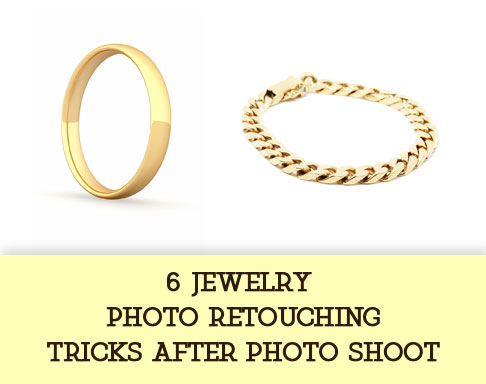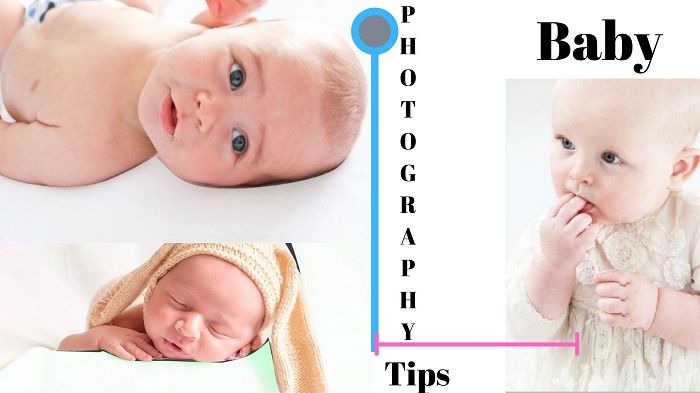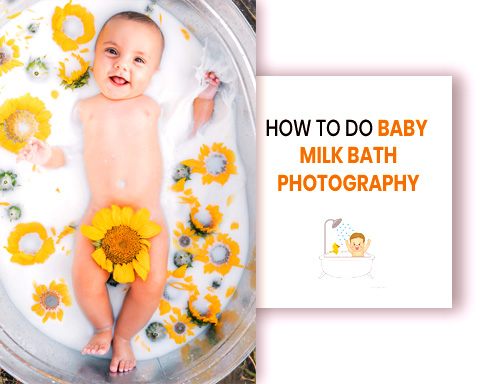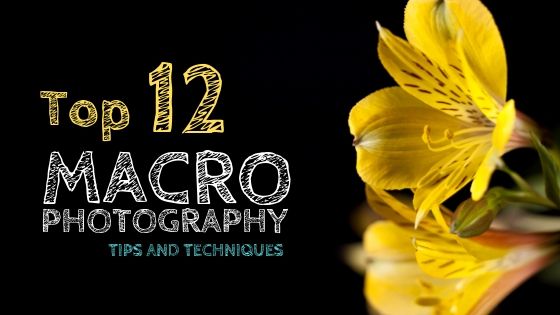Retouching has become a very much necessary service for most of the businesses related to the jewelry industry. Jewelry photos need a lot of adjustments on them before they are published on online shopping sites or e-commerce sites. These small enhancements of the jewelry image create a great impact on the people watching them. This makes the conversion chances higher for a business.
People roam around the search engine in search of an answer to just one question – How to edit jewelry in Photoshop Finding the answer to this question becomes a bit confusing as different people tell about different techniques. But trust me using this trick which I’m going to discuss further in this article you’ll be able to retouch jewelry images just as the way a professional photo editing company does. So take a notepad and start writing them down or bookmark this page to retain this technique.
Background Removing
A background works as the backbone of every photograph. A background can make the photo looks best or worst. Jewelry photograph needs the best background which will work for the jewelry image. Jewelry images are very delicate and need to be very good looking to convince people to like the photo. Sometimes you may not have a very good background while clicking photos of jewelry. Do not get disappointed. You will be able to get the background removed and changed if you know jewelry photo background removal. Get background removal of your jewelry image to get the background removed or replace the background with your required photo background. It will enhance the jewelry photograph and will give you a great result.
Removing Spots and Blemishes
Sometimes there are some spots of the jewelry you are taking pictures of. Such jewelry either needs to be polished properly to remove the spots and blemishes. But using Photoshop you can also remove the spots and blemishes from the jewelry photo. You can use the tools like the healing brush tool, clone stamp tool, Gaussian blur any many others to simply edit these photos and remove the spots from the jewelry. This is also one kind of photo retouching of jewelry images.

Correcting The Metal and Diamond Colors
The reason for capturing the photographs of the jewelry is to make the jewelry visible in the photo. Almost all the jewelry has metals and the color of the metals should be clearly visible in the photos. Sometimes the real colors of the metals or the diamonds may not come as same in the photo as real. In that case, the colors of the metals and the diamonds should be corrected by photo retouching. Polish metals with the goal that they sparkle in the right places and expel or right staining. Mix or evacuate reflections and shadows if vital and clean jewels with the goal that every single dim spot are expelled. The advantage of that you will get that you will be able to show the real photo of the jewelry metals and diamond colors.
Adjusting Brightness and Contrast
A proper tone of a jewelry photo is very important if you want your jewelry photo to look real. You may not get the proper brightness and contrast level while doing photography due to many things. Photo retouching in Photoshop. In Photoshop, you need to retouch your jewelry image and adjust the brightness and contrast which suites your jewelry and make it look real. By using the adjustment layer of Photoshop, you will get different kinds of adjustment options. Select brightness and contrast from there and adjust the brightness and contrast with the help of the slider as per your requirement.

Changing Level
Changing the levels on the levels adjustment layer is also quite useful for adjusting the exposure of the jewelry image. The level adjustment layer simply increases or decreases the levels of the brighter as well as a darker area. It depends on which slider you’re using. The left slider controls the whiter area, the center one controls mid-tones and the right one controls the dark tones.

Adding Lightness
Lighting plays a vital role in a photograph. When you are doing jewelry photography, the lighting may not reach properly to the jewelry photo which will make the jewelry photo looks gaudy. For a bad lighting system, some unwanted shadows may also appear in the jewelry. The jewelry photo also may look dark because of the shadows. One photo editing technique of Photoshop you can apply which is adding the lightness. By adding the lightness to your jewelry photo by using Photoshop would be the best. Doing that, you will get the proper lighting of the jewelry image and it will look convincing as well.
Conclusion
Jewelry photograph correcting is a concentrated activity. One must do it the privilege and cautious way since no client ever needs a photograph with different blemishes in it. Presently you can, at last, have the best top of the line jewelry modifying with Photo Editing Services. The fundamental mantra of adornments photograph modifying is consummated through its astonishing administrations and can give you a perfect gems photograph. You should apply these 6 easy jewelry photo editing techniques to improve the jewelry photography that can boost conversion rate as well.