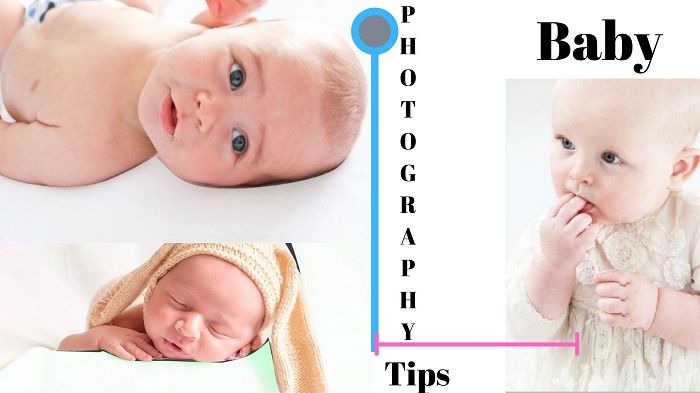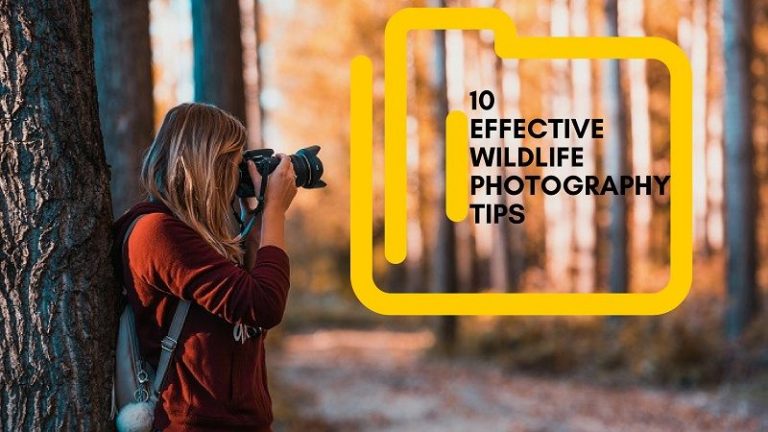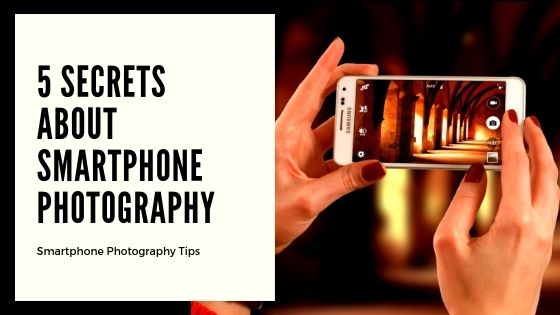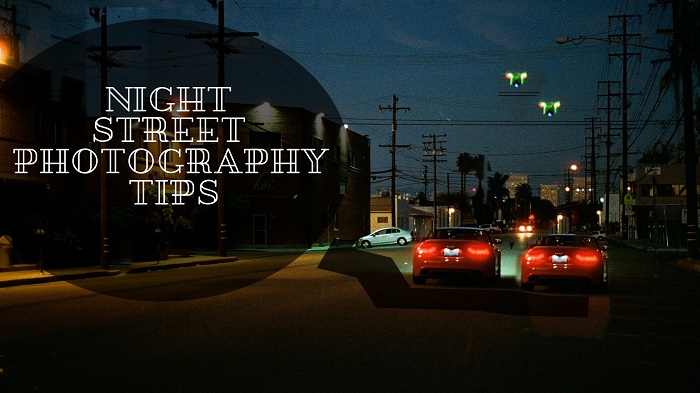About very few years we have learned the importance of Photoshop in the industrial and personal life in image manipulation tasks. There are nobody can not deny the advantages of the programs related photo manipulation or enhancing. By the thousands of words we have assured that photoshop can play an important activity in the photography fields. Whoever doesn’t more long the introduction about photoshop and now turn into the main point of the topic. Reflection Using Vector Shape Making is it possible? Yes it is let’s see how.
Since for ling we had been using photographs as a consumer product in the very industrial activities so first it comes the image manipulation work comes up into up. There are some few steps to go to manipulate your image aiming it more attractive and productive too.

Do make Clipping Path:
Clipping Path is one of the greatest jobs about work while you decide any image enhancing work and want to change the whole atmosphere of the photographs. Firstly you have to know about the tools likely clipping path. It’s a process of extracting an object from the rest of the pictures more easily. Actually it can be used to crop the image’s part or isolation important least part of that image.
Having Reflection shadow to get 3D atmosphere:
While you decide to add unnatural reflection shadow by the photoshop into your photographs. You must use the reflection shadow technique of photoshop to make your image more natural or original. Actually it’s a super fast technique to ad graphical shadow in 2D image manually. One can enjoy a 3D look into his/her 2D photographs using this process more easily.
So I have to decide to tell you some words about making reflection shadow using super tools like clipping path what can give you an innovative look in the photographs which is made with hand only. Clipping path experts have a large team with many energetic designers ready to work about this type of productive works in the graphic design field. You can make its own in the house through an easy way which I will tell you now, so read carefully.
Clipping Path and Reflection Shadow:
The first thing you have to open your photograph document into the photoshop programs like Adobe Photoshop I like it most because it is very easy to operate. If you have found your image more simple to don’t need to think to make clipping path. But more composite images are needed experts designer like us. You can test us following link and get your free trial.
After opening the photographs you have to pick the pen tool with path mood. Now start clipping around the soft edges what you make covered with vector. If a vector shape has finished now it is ready to crop or copy.
Then you have to copy your desired shape and paste under the original shape or where you want to make a reflection. Now you are standing the point to make reflection you have to click mask option from layer pallet with selecting the copy layer. Now you should fill it gradient color to drag from bottom the copy layer to satisfaction are.
Thus you can make the reflection shadow of your elements in the photoshop and make the photographs more productive and professional. Enjoy the post thanks.