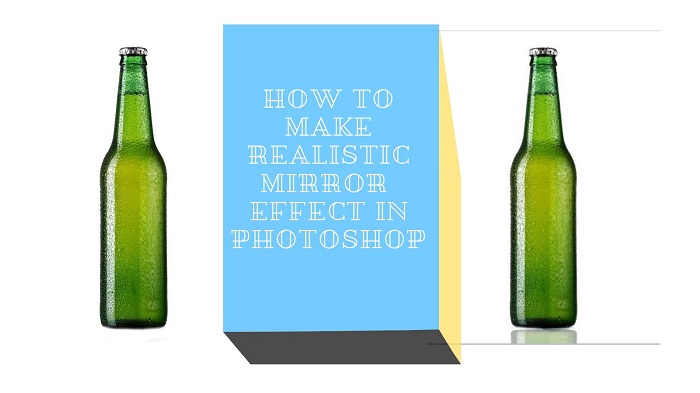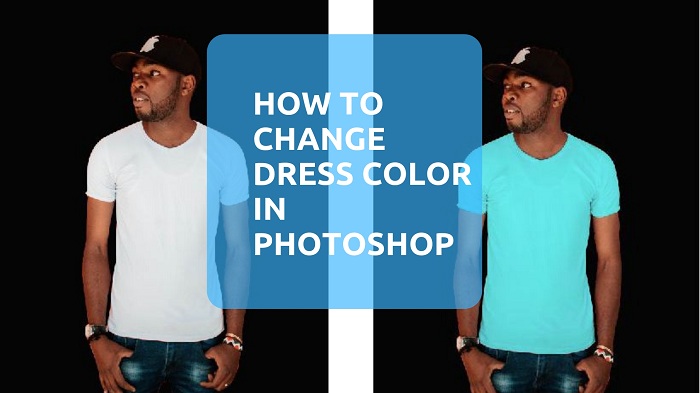Are you a photo editor? Do you want to learn something new? Photo editing has a vast techniques and each technique works differently than others. Well, how about getting a mirror reflection on your subject? Mirror effect is a photo editing technique applying which you will get the exact mirror reflection of your subject on the photo. Adding mirror reflection will help you to increase the attractiveness of your product photo.
Here is a simple trick of adding mirror reflection below.
Open the Photo
Photo editing is based on the application you are using. Here we are going to edit this photo in the father of all photos editing Photoshop. Before editing the photo, we must open the photo in Photoshop. It is obvious that we will not be able to edit if we do not open the photo. To open the photo in Photoshop, go to File>Open. You will get a dialogue box of windows. Go to the drive where your photo is located. Click on the photo and press enter on keyboard. The photo will be opened in Photoshop.
You can also import the image in Photoshop within a fraction of second. You just need to go to the drive where the photo is located. Click on the photo and drag it to the Photoshop bar. The photo will be imported automatically.
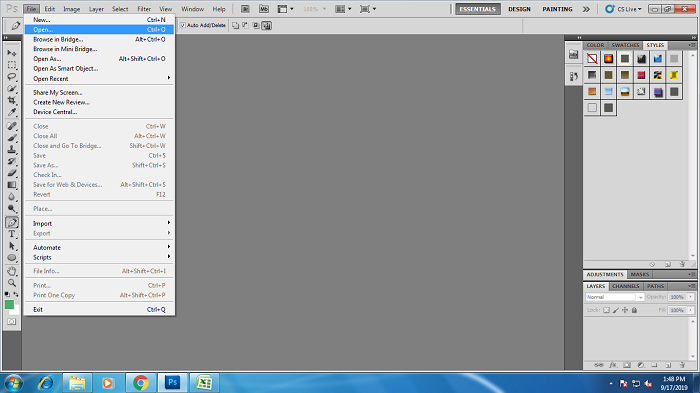
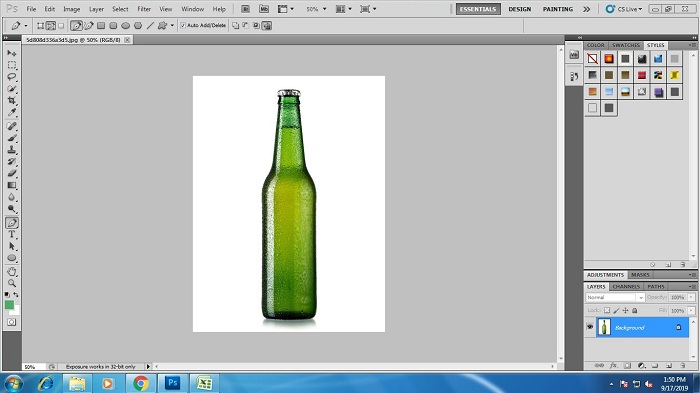
Take Path Layer
As we want to make a mirror reflection effect in Photoshop, there are different layers we need to use while adding mirror reflection effect to the subject. We need to draw clipping mask over the bottle at first. So we need to take a path layer before doing so. Go to the layer panel and click on the paths. Look down to the box and you will get to see a square sign. Click on the square icon. Doing that, you will get a path layer naked ‘path 1’. We are going to work further using a path layer.
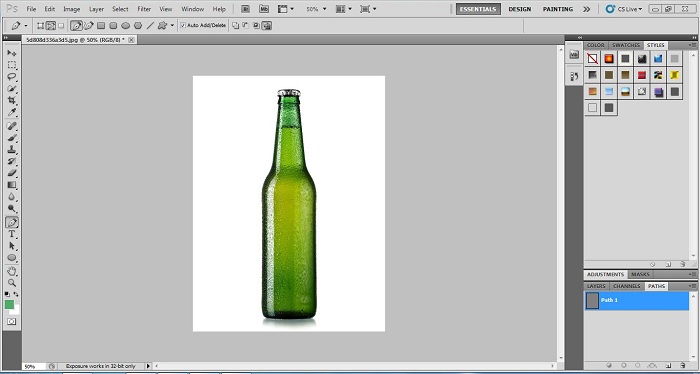
Select Pen Tool
After taking the path layer, the next up we need to do is clipping path. Before that we should choose the best tool for clipping path. There are different tools for drawing clipping path which are pen tool, selection tool, magic wand tool, lasso tool etc. But here we are going to select ‘pen tool’ to draw clipping path over the bottle. To activate the pen tool, click on the pen icon on the tool bar. Clicking that, a pen icon will appear on the screen. You can also press ‘p’ on keyboard to activate the pen tool. If you want bulk editing then outsource clipping path services from experts like us.
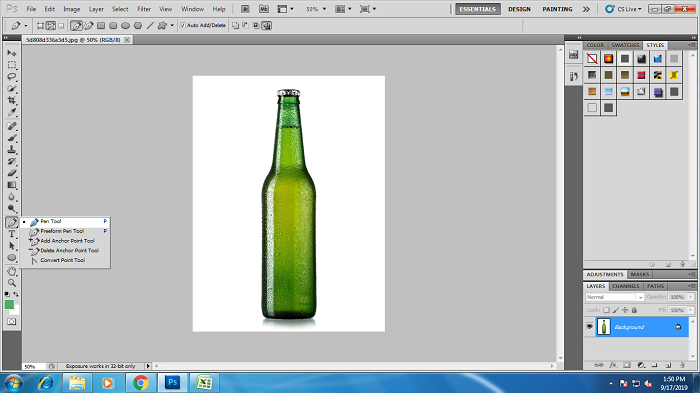
Draw Clipping Path
It is time for drawing clipping path on the bottle as we have selected the pen tool to draw clipping path. Be on ‘path 1’ layer and draw clipping path. You have to draw the clipping path very carefully so that you do not keep the background inside. You the appropriate buttons of keyboard to put the pointers at the right places. Close the clipping mask after drawing the clipping path over the whole subject.
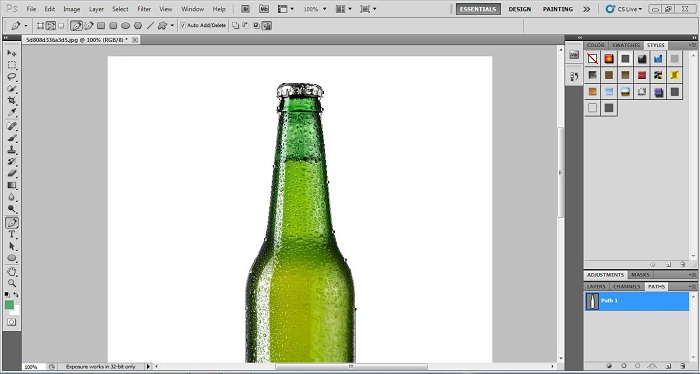
Make Selection
No matter what kinds of photo editing you are doing, it is important to make the selection after drawing clipping path. Making the selection will help you to do the further works after clipping path. To make the selection, right click on the path layer and you will get a dialogue box from where you need to click on ‘make selection’. Doing that, your masked area will be selected and the dots which are moving will indicate that your subject has been selected. There is another way of making the selection. Click on path layer, then press ‘ctrl+enter’ on the keyboard. The subject will be selected.
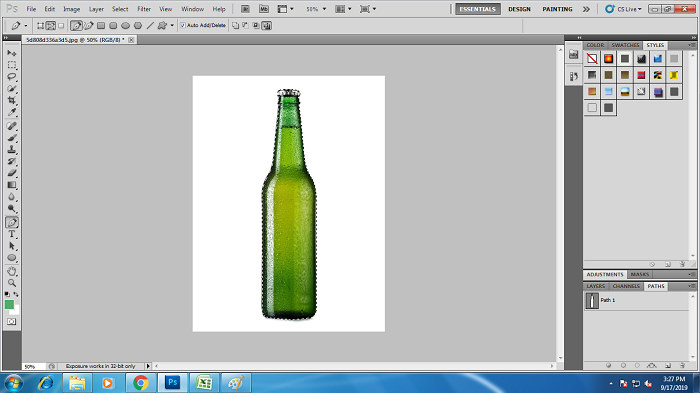
Take Transparent Background Layer
In the wake of choosing the item’s zone from the picture you should isolate it from the entire picture to make an impression of it. So to do this we should remove the chose region and make it another a new transparent layer. To isolate it picked the choice and snap Ctrl+J it will duplicate the chose zone and will make a new transparent layer of the items picture. At that point you can change it to make an impression of the item’s picture utilizing change instrument.
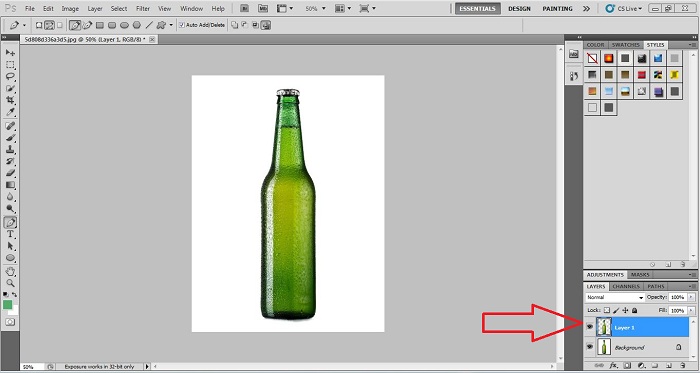
Activate Move Tool
You can see on the layer panel that we have got a transparent layer. In that layer, the entire background got transparent and you can move the subject anywhere you want to. For that, you need to activate the move tool from the tool bar. You will see a cursor icon in the tool bar. Click on that icon and the move tool will be activated. You can also activate the move tool by pressing ‘v’ on the keyboard.
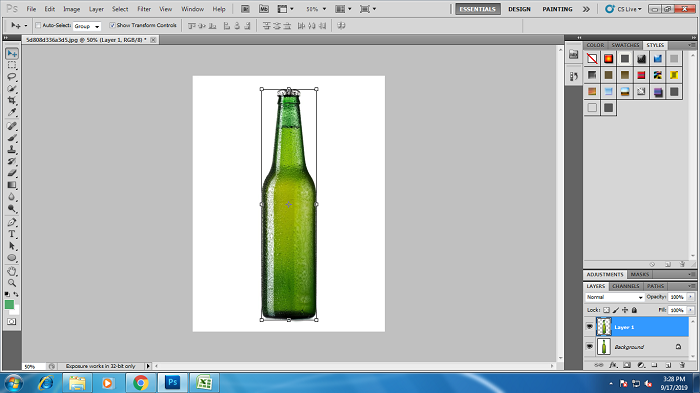
Move the Subject
After getting the move tool activated, it is time for moving the subject. You can move the copied subject anyhow you want to. You have to move it in such a way that it looks like it is reflected. Hold the copied image and move it upside down. Doing that, the subject will go upside down and the photo will actually look like it has mirror reflection.
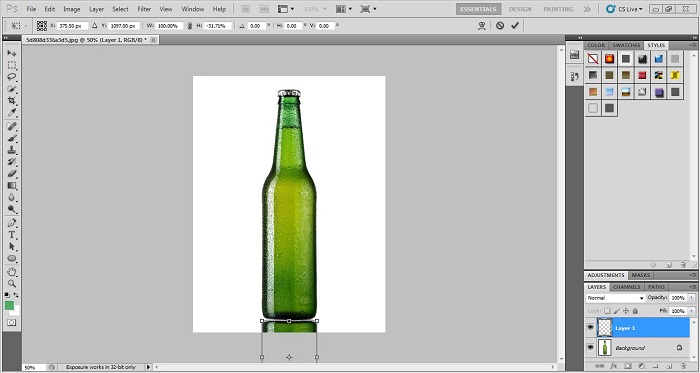
Adjust the Opacity
You can see that you can get the exact copy of the product upside down. But it does not looking like a mirror reflection. Here we need to decrease the opacity of the copied subject to make it look like a mirror reflection. For diminishing it we’ll need to pick the straightforward layer and go to the murkiness bar on the highest point of layer box. Utilizing the mistiness slider, lower or decline the murkiness. You can likewise utilize numerals like we utilized half mistiness.
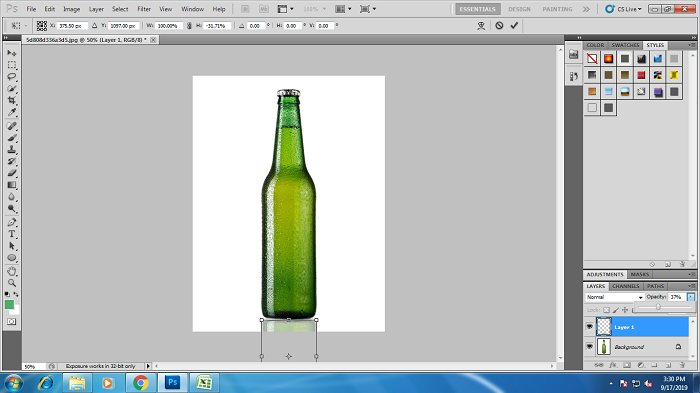
This is how the photo looks like before and after applying Mirror Reflection
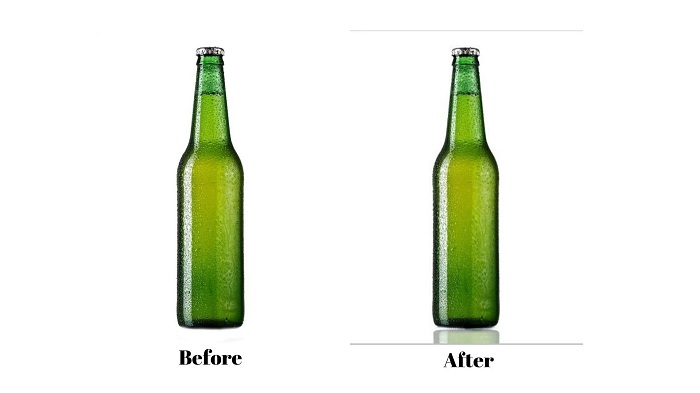
Conclusion
Adding mirror effect is a bit tough but fun too. If you want to add mirror effect using Photoshop, you can easily fulfill your desire by following the steps above. This mirror effect technique will help you out adding mirror effect very quickly on your required subject. So try the technique and add mirror reflections.