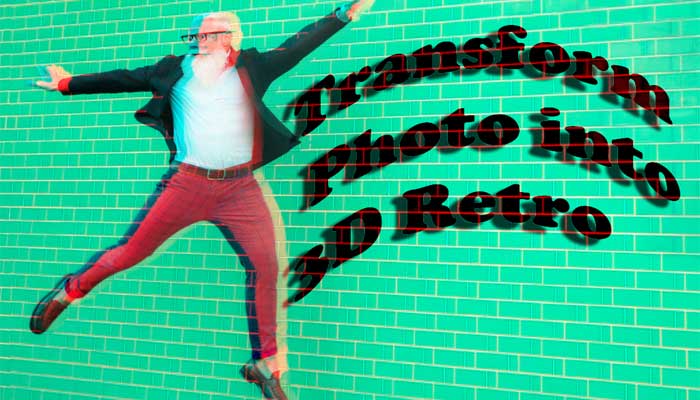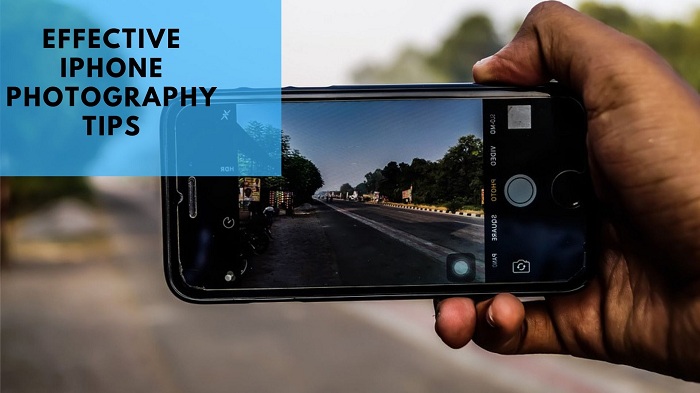What is Batch in Photoshop? Have you ever wondered how professional photographers or designers manage to edit hundreds of images while maintaining a consistent look and feel? Photo editing is the process of enhancing images by adjusting elements like brightness, contrast, colors, and more to achieve a polished result.
But when it comes to handling a large number of images, manual editing can be time-consuming. That’s where batch photo editing comes into play. Batch photo editing refers to applying the same set of edits or adjustments to multiple images at once, saving valuable time and effort. It’s an indispensable tool for professionals who deal with large projects, ensuring both efficiency and consistency in their work.
What are the Key Features of Batch Photo Editing?
Batch in Photoshop offers a range of features that make it an invaluable tool for handling large volumes of images efficiently.
Simultaneous Editing of Multiple Photos
One of the primary features of batch photo editing is its ability to process multiple images at once. Instead of editing each photo individually, users can apply the same adjustments to an entire group of photos, significantly reducing the time and effort required.
Common Editing Tasks
Batch in Photoshop is versatile and supports various common photo-editing tasks, including:
Resizing
Adjusting the dimensions of multiple images to fit specific requirements, such as social media posts or website displays.
Cropping
Removing unwanted parts of images in bulk to focus on key subjects.
Color Adjustments
Enhancing brightness, contrast, saturation, or applying filters to achieve a consistent look across all images.
Watermarking
Adding logos or text overlays to protect intellectual property or brand the photos quickly and efficiently.
These features not only save time but also ensure uniformity, making batch photo editing an essential technique for both personal and professional projects.
What are the Benefits of Batch Photo Editing?
Batch in Photoshop comes with several advantages that make it a go-to solution for handling large numbers of images. Here’s why it stands out:
Saves Time and Effort
Manually editing each photo can be time-consuming and tedious, especially when dealing with hundreds of images. Batch editing automates repetitive tasks, allowing you to complete projects faster and with less effort.
Consistent Results Across a Set of Images
Maintaining uniformity in a photo collection is crucial for creating a professional appearance. Whether it’s a series of product photos for an online store or a set of wedding images, batch editing ensures that every photo has the same look and feel, reflecting your style or branding consistently.
Ideal for Photographers, Businesses, and Content Creators
Photographers benefit from batch editing by processing entire shoots quickly. Businesses, such as e-commerce stores, can efficiently prepare product images for listings, while content creators can maintain a cohesive aesthetic for their online platforms. This makes batch editing a versatile tool for anyone working with multiple images regularly
By streamlining workflows and ensuring high-quality results, batch photo editing proves to be both practical and essential in today’s fast-paced digital landscape.
What are the Tools and Software for Batch Photo Editing?
The effectiveness of batch photo editing largely depends on the tools you choose. Fortunately, there are numerous software options available, ranging from beginner-friendly programs to advanced tools for professionals.
Popular Tools for Batch Photo Editing
Adobe Photoshop
Known for its powerful editing capabilities, Photoshop offers batch processing through its Actions feature, allowing users to automate complex edits across multiple images.
Adobe Lightroom
Ideal for photographers, Lightroom simplifies batch editing with intuitive tools for adjustments like exposure, color correction, and cropping. Its user-friendly interface makes it a favorite for both beginners and experts.
BatchPhoto
Specifically designed for batch processing, this tool excels in resizing, renaming, adding watermarks, and applying filters to large sets of images.
Other Options
Tools like GIMP (free and open-source), Capture One, and FastStone Photo Resizer offer a variety of features tailored to different needs
User-Friendly vs. Advanced Software Options
- If you’re new to batch photo editing, opt for user-friendly software like Lightroom or BatchPhoto, which prioritize simplicity without compromising functionality. For experienced users, advanced tools like Photoshop or Capture One offer greater customization and precision, enabling you to tackle more complex editing tasks.
By selecting the right software, you can tailor the batch editing process to suit your skill level and project requirements, ensuring a smooth and efficient workflow.
Can batch photo editing be customized for individual images within the batch?
Yes, many batch editing tools allow you to set general parameters for all images while enabling manual adjustments for specific photos. This flexibility ensures you can maintain efficiency without compromising on personalized edits.
Is batch photo editing only useful for professional photographers?
Not at all! While professionals often rely on batch editing for large projects, it’s equally beneficial for anyone who handles multiple images. For instance, hobbyists, event organizers, or even students can use it to simplify tasks like resizing or applying filters to a group of photos.
Do batch editing tools support RAW image files?
Most advanced batch editing tools, like Adobe Lightroom or Capture One, support RAW files. They enable you to make adjustments while preserving the quality and detail of the images, which is crucial for professional editing.
Can batch editing be done on mobile devices?
Yes, many mobile apps, such as Lightroom Mobile and Snapseed, offer batch editing features. While mobile options may not be as robust as desktop software, they are convenient for quick edits on the go.
What are the limitations of batch photo editing?
Batch editing is great for repetitive tasks, but it may not be ideal for photos that require unique, detailed adjustments. For example, complex retouching or artistic edits often need to be done individually to achieve the best results.
How does batch photo editing impact file sizes?
Batch editing can affect file sizes depending on the tasks performed. Resizing or compressing photos reduces file size, while applying high-resolution effects or saving in uncompressed formats like TIFF may increase file size.
Are there any free tools available for batch photo editing?
Yes, free tools like GIMP, IrfanView, and FastStone Photo Resizer offer batch editing features. While they may not be as comprehensive as premium software, they provide solid options for basic tasks like resizing, renaming, and simple adjustments.
Is it possible to undo changes made through batch editing?
In most tools, you can undo or revert changes, especially if the software supports non-destructive editing. Always save a backup of the original images to ensure you can restore them if needed.
How can batch photo editing improve branding efforts?
By applying consistent edits, such as color grading, logos, or watermarks, batch editing helps create a cohesive visual identity for your brand. This consistency enhances recognition and professionalism across your visual content.
What’s the best way to learn batch photo editing for beginners?
Start with beginner-friendly software like Adobe Lightroom or Canva. Many platforms offer tutorials and guides to help you understand the features. Experiment with smaller batches of photos before moving on to larger projects
Conclusion
Batch photo editing plays a pivotal role in modern workflows, offering a fast and efficient way to handle large volumes of images. From saving time and effort to ensuring consistency across a photo set, this technique is a game-changer for photographers, businesses, and content creators alike.
If you’re looking to streamline your editing process and boost productivity, exploring batch photo editing is a must. With various tools available to suit different skill levels, it’s easier than ever to incorporate this method into your projects. Start experimenting with batch editing today, and experience the difference it can make in simplifying your workflow and enhancing your results.