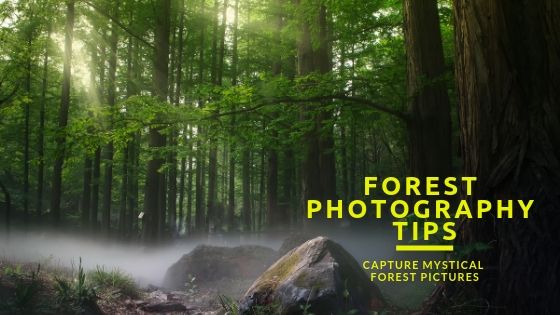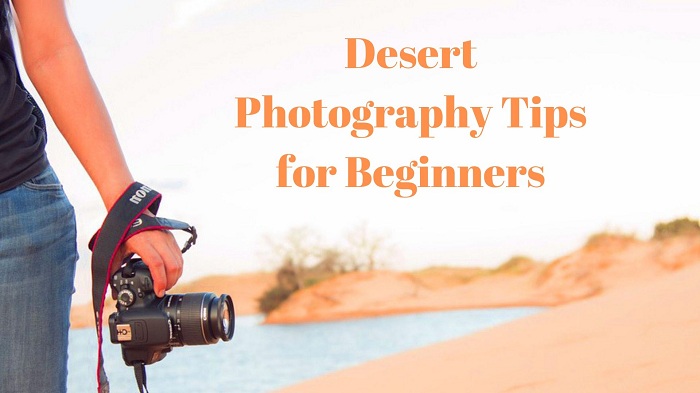Have you ever wondered, What is Batch Photo Editing, and how it can revolutionize your workflow? In essence, batch photo editing refers to the process of editing multiple images simultaneously using pre-set adjustments or actions.
Photo editing is an essential aspect of enhancing image quality, whether for professional photographers or casual users. Batch photo editing streamlines this process by allowing you to apply consistent changes, such as color corrections, cropping, or adding filters, across a group of photos in one go. This not only saves time but also ensures uniformity in your visual content, making it a powerful tool for anyone working with large numbers of images.
Waht are the Key Features of Batch Photo Editing?
Simultaneous Editing of Multiple Photos
One of the most significant advantages of batch photo editing is its ability to process numerous images at once. Instead of applying edits to individual photos, you can make changes across an entire set, saving time and effort.
Resizing
Batch photo editing tools allow you to resize multiple images to a uniform dimension in just a few clicks. This is especially useful for preparing images for websites, social media, or printing
Cropping
Adjusting the framing of several photos at once becomes seamless with batch cropping. It helps maintain a consistent composition across a series of visuals.
Color Adjustments
From enhancing brightness and contrast to applying color grading, batch editing ensures all your images share the same visual tone and feel.
Watermarking
Protecting your work is easy with batch watermarking. You can simultaneously apply your logo or text overlay to multiple photos, ensuring consistent branding and security.
What are the Benefits of Batch Photo Editing?
Saves Time and Effort
Batch photo editing significantly reduces the time spent on repetitive tasks. Instead of editing images one by one, you can apply changes to hundreds of photos in a single operation, allowing you to focus on more creative aspects of your work.
Consistent Results Across a Set of Images
Uniformity is essential, especially when dealing with projects like photo albums, product catalogs, or brand campaigns. Batch editing ensures that every image in the collection maintains the same adjustments, creating a cohesive and professional appearance.
Ideal for Photographers, Businesses, and Content Creators
From photographers managing event portfolios to businesses creating marketing materials, batch editing caters to diverse needs. It streamlines workflows, improves productivity, and ensures high-quality results, making it an indispensable tool for anyone working with large sets of images.
What are the Tools and Software for Batch Photo Editing?
Examples of Popular Tools
Several tools are designed to make batch photo editing efficient and effective. Adobe Photoshop and Lightroom are industry favorites, offering robust features for professionals. Tools like BatchPhoto, ACDSee, and XnConvert cater to users seeking simpler yet powerful alternatives. These options ensure you can find a tool suited to your specific needs and expertise.
User-Friendly vs. Advanced Software Options
For beginners or those seeking straightforward solutions, user-friendly software like BatchPhoto or XnConvert offers intuitive interfaces and pre-configured settings. Advanced users, on the other hand, can leverage professional tools like Photoshop or Lightroom, which provide unparalleled control and customization options. Whether you’re a novice or a pro, there’s a tool available to match your editing requirements.
FAQ’s
Can I use batch photo editing for different file types?
Yes, most batch photo editing tools support many file formats, including JPEG, PNG, TIFF, and RAW files. You can edit various types of images in a single batch process, making it versatile for different projects
Is batch photo editing suitable for beginners?
Yes, many batch editing tools are designed with user-friendly interfaces that make it easy for beginners to get started. Simple software options provide pre-set configurations, so you can apply basic edits without needing advanced skills.
Can batch photo editing tools be used for video editing?
Batch photo editing tools are generally not designed for video editing. However, some advanced editing software like Adobe Premiere Pro or Final Cut Pro has batch-processing capabilities for video, which can similarly speed up the editing process
How do I ensure the quality of photos when batch editing?
To maintain photo quality during batch editing, it’s important to set up your software correctly, ensuring that the resolution, sharpness, and other parameters are adjusted properly for all images. You can also preview the changes before applying them to the entire batch to avoid undesirable results.
Are there free batch photo editing tools available?
Yes, several free batch photo editing tools are available, such as XnConvert and GIMP (with a batch-processing plugin). These tools offer essential features like resizing, cropping, and color adjustments without the cost of premium software.
Conclusion
In today’s fast-paced digital world, batch photo editing has become an essential tool for streamlining workflows. By enabling the simultaneous editing of multiple images, it not only saves valuable time but also ensures consistent, high-quality results. Whether you’re a photographer, business owner, or content creator, batch editing can transform how you manage and process your visuals.
If you haven’t explored the benefits of batch editing yet, now is the perfect time to give it a try. With a wide range of tools available for all skill levels, embracing batch photo editing can boost your productivity and elevate your creative projects.